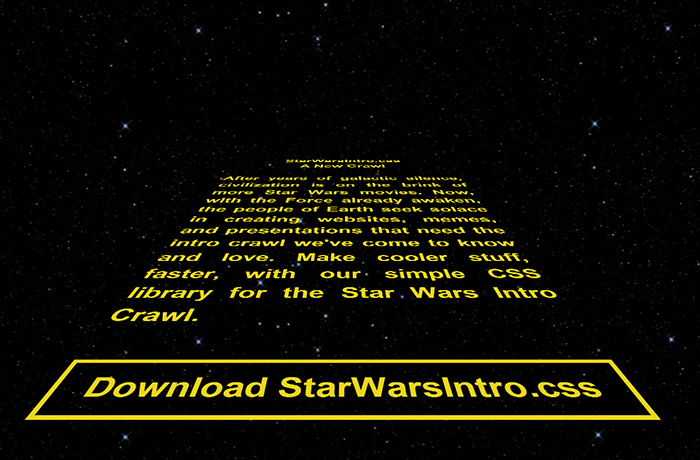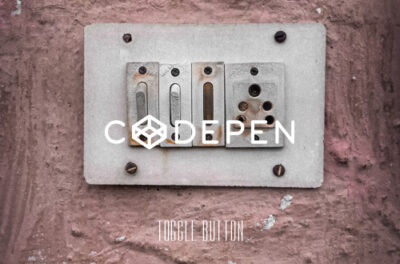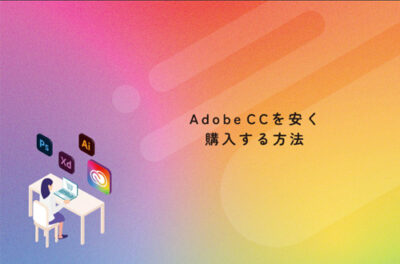【CSS】スターウォーズのイントロを表現できるライブラリ「starwarsintro.css」
スターウォーズで有名な奥行感のあるスクロールテキストを実装できるCSSライブラリ。アイデア次第ではインパクトのある面白いコンテンツが作れそうです。
Star Wars Intro
使い方はダウンロードした「starwarsintro.css」を読み込ませます。
CSS File
<link href="/css/starwarsintro.css" rel="stylesheet" type="text/css">
あとは以下のようにhtmlを記述すれば完成です。
html
<!-- Place in document head -->
<link rel="stylesheet" href="/path/to/starwarsintro.css">
<div class="star-wars-intro">
<!-- 最初に表示される青字テキスト -->
<p class="intro-text">
A few days ago, during...
</p>
<!-- 続いて表示される画像かテキスト -->
<h2 class="main-logo">
<img src="img/star-wars-intro.png">
</h2>
<!-- スクロール表示されるコンテンツ -->
<div class="main-content">
<div class="title-content">
<p class="content-header">EPISODES IV-VI<br/>A Movie Marathon</p>
<br>
<p class="content-body">
After years of galactic silence, civilization is on the brink of a new Star Wars release. Now, with the Force preparing to awaken, the people of Earth seek solace in films of old. With nowhere to turn, they gather in great numbers and watch the original trilogy without rest. Three films. 6 hours. 24 minutes. Popcorn. Slushies. Total elation.
</p>
<a href="./StarScroll.zip" class="space-button">Download The Code Now!</a>
</div>
</div>
</div>
\ Webデザインに関するお役立ち情報を定期的に配信中 /